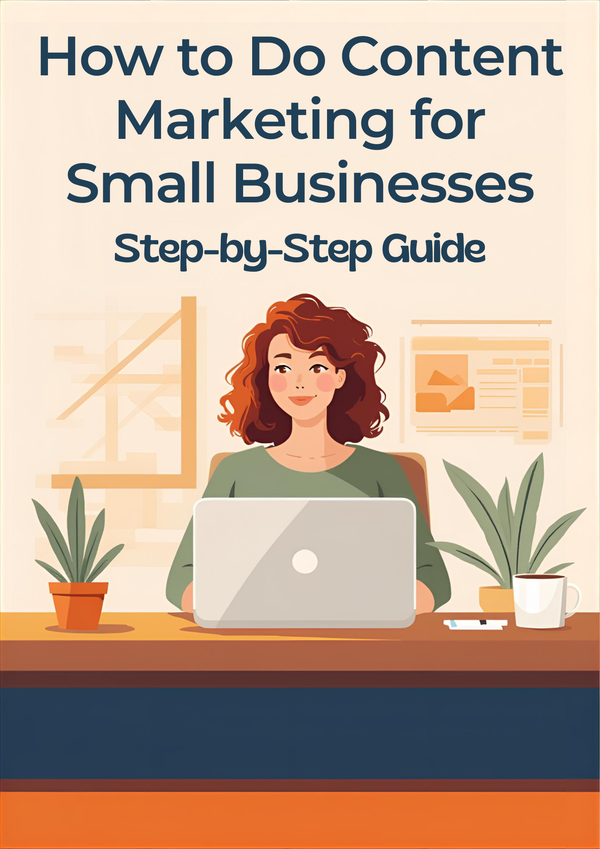Shared Inbox Software: Simplify Team Communication | Kuikwit
Streamline customer conversations with shared inbox software. Respond faster, collaborate smarter, and boost productivity all with Kuikwit.

In today’s fast-paced digital world, customers expect quick and clear communication. Whether it’s a support question, a sales inquiry, or a follow-up message, response time can make or break customer relationships.
But here’s the challenge: when messages come in from multiple channels like email, Facebook, Instagram, or WhatsApp, keeping track becomes a daily struggle.
That’s where shared inbox software steps in as a powerful solution designed to organize, simplify, and centralize all communication for teams.
In this article, we’ll break down:
1. What shared inbox software is
2. How it works
3. The key benefits for small and large businesses
4. The best features to look for
5. Why platforms like Kuikwit make teamwork effortless
What Is Shared Inbox Software?
Shared inbox software is a tool that allows multiple team members to access, manage, and respond to messages from a single unified inbox.
Instead of every agent juggling individual email accounts or multiple chat apps, shared inboxes combine messages from various channels, such as email, Facebook Messenger, WhatsApp, and live chat, into one place.
Think of it as a team hub for conversations where everyone can see what’s been replied to, what’s pending, and who’s handling what.
This eliminates confusion, duplicate replies, and the infamous “Who replied to this customer?” problem that many businesses face.
How Does Shared Inbox Software Work?
Shared inbox tools work by connecting multiple communication channels to one dashboard.
Here’s a simple example:
Imagine your business receives:
- Customer questions via email
- Product inquiries through Instagram DMs
- Support tickets on Facebook Messenger
- Feedback from your website chat widget
A shared inbox platform like Kuikwit pulls all these messages together, displaying them in a single, easy-to-manage feed.
Team members can:
1. View conversations in real time
2. Assign chats to colleagues
3. Tag or categorize messages
4. Track response times and performance
5. Leave private notes for internal collaboration
Why Businesses Need Shared Inbox Software
1. Faster Response Times
Customers hate waiting, and nothing ruins trust faster than delayed replies.
Shared inbox software ensures that all messages appear in one place so your team can respond faster, no matter which channel the customer used.
2. Improved Team Collaboration
Instead of switching between tabs or forwarding emails, teammates can comment, tag each other, and work together directly within the inbox.
This transparency reduces miscommunication and keeps everyone aligned.
3. No Missed Messages
When messages are scattered across apps, it’s easy to lose track of a customer query.
A shared inbox guarantees that every message gets logged, tracked, and answered, creating a seamless customer experience.
4. Better Accountability
Managers can easily monitor response times, see which agents are handling which chats, and identify where bottlenecks occur.
This visibility helps improve both performance and customer satisfaction.
5. Smarter Workflows
From auto-assignment to saved responses, shared inbox tools simplify repetitive tasks and free up time for meaningful customer interactions.
Top Features to Look for in a Shared Inbox Software
When choosing the right solution, make sure it offers the following must-have features:
1. Multi-channel Integration – Supports all major platforms like Facebook, WhatsApp, Instagram, and email.
2. User Roles and Permissions – Control who can view or manage specific conversations.
3. Internal Notes – Allow team members to communicate privately without the customer seeing it.
4. Analytics Dashboard – Track performance, response times, and chat volumes.
5. Automation Tools – Auto-assign chats, send instant replies, and reduce manual work.
6. Search and Filters – Quickly find messages by name, tag, or keyword.
7. Data Security – Protect sensitive information with secure access and encryption.
Shared Inbox Software in Action: How Kuikwit Simplifies Communication
Kuikwit is an all-in-one communication solution designed to make customer messaging effortless for growing businesses.
Here’s how it helps:
- Unified Inbox: Manage messages from Facebook, WhatsApp, Instagram, and your website chat in one view.
- Smart Assignment: Automatically assign messages to available agents.
- Private Notes: Collaborate internally without cluttering the chat.
- Analytics: Gain insights into response speed and customer satisfaction.
- Centralized Access: Everyone sees what’s happening in real time — no more duplicated effort or lost messages.
By keeping everything organized, Kuikwit’s shared inbox software empowers teams to focus on what truly matters: delivering quick, consistent, and high-quality support.
The Business Impact of a Shared Inbox
Investing in shared inbox software doesn’t just improve communication — it transforms your business workflow.
Increased productivity: Teams save hours daily by managing all chats from one dashboard.
Enhanced customer satisfaction: Quicker, more personal responses lead to happier customers.
Data-driven decisions: Analytics reveal trends that help refine customer service strategies.
Stronger team alignment: Transparency keeps every team member on the same page.
How to Choose the Right Shared Inbox Software for Your Business
Before you pick a tool, ask yourself these questions:
- Does it integrate with the channels my business uses most?
- Can my team easily adopt it without technical training?
- Does it offer analytics and collaboration tools?
- Is it scalable as my business grows?
If your goal is simplicity, scalability, and smarter communication, Kuikwit is a reliable choice.
Conclusion
In a world where customers expect instant and personal interactions, shared inbox software is no longer a luxury; it’s a necessity.
It helps teams collaborate better, stay organized, and deliver faster, more meaningful responses.
Whether you’re a small business or a growing enterprise, having a shared inbox like Kuikwit ensures you never miss a message, opportunity, or moment to build stronger customer relationships.
Start organizing your conversations today and let your business grow with clarity and connection.